RSS and You!
If you have been surfing the web for any amount of time now, you probably frequent several websites, spending a good deal of time checking them daily or weekly for new content. You’ve even probably forgotten to check some of them just because they don’t have a regular update schedule, or it’s been a while since they’ve updated at all. If this fits you, then read on, because I’ve got the answer.
 You’ve likely come across a smaller version of the icon on the right on several different websites. I even have it on mine here, in the upper-right hand corner. Most people probably don’t notice it as its usually tucked away on most web pages. Or if you have noticed it you’ve ignored it. Well, don’t ignore it anymore. This logo indicates that the website uses the technology called RSS or Really Simple Syndication. RSS will make your web browsing life simpler, quicker, and just plain awesome.
You’ve likely come across a smaller version of the icon on the right on several different websites. I even have it on mine here, in the upper-right hand corner. Most people probably don’t notice it as its usually tucked away on most web pages. Or if you have noticed it you’ve ignored it. Well, don’t ignore it anymore. This logo indicates that the website uses the technology called RSS or Really Simple Syndication. RSS will make your web browsing life simpler, quicker, and just plain awesome.
What we know of as the internet is really just a mish-mash of different technologies hastily fashioned together to provide us the experience that we have come to expect. As opposed to most of the Flashier (hah, see what I did there) technologies, RSS is a behind the scenes technology that is designed to directly help you, the web surfer. It allows a user — through the use of a program called an RSS reader — to keep up with websites without having to pull up every website individually on a just to check for new content. Here’s how it works:
Most sites use some form of content management software to make posting articles on the internet no more difficult than entering text into a text box. The content management software stores the information into a database, so that later when you visit the site, it can pull it back out, apply a template to it and display it to you, keeping the content creator from having to make individual web pages for each bit of information. At the same time, the content management software keeps a file on hand called an RSS feed. Every time the creator uploads content, the software updates this RSS feed file with information such as the date and time it was created, the author, an excerpt of the article, and a link to the original page.
You can then subscribe to this RSS feed using the RSS reader software of your choice and it will check that feed on a regular basis, alerting you to when a new article has been written. RSS reader software can follow multiple feeds, so to check on your websites, all you’d need to do is open the RSS reader software and it will view all of the feeds for your websites you’ve subscribed at once. It will then let you know of any updates to the websites and leave you with time to do other things.
My personal favorite RSS reader software is Google Reader. It is web-based and allows you to check your feeds from any computer. It also has a social aspect to it, so if you have any friends using it, you can easily share articles with each other, as well as see any comments that other Google Reader users have written about the articles. There are several RSS readers out there, and most of the up to date web browsers have RSS readers built into them as well and offer basic subscription services, but you will be tied to the computer on which you subscribed to the feeds.
RSS feeds are a major time saver and I find myself ignoring any website that does not have them. The internet is rapidly growing and we’ll really begin to depend on services such as RSS as we become overwhelmed by the glut of information provided. Give it a spin and let me know what you think.
Latest posts by (see all)
- Safe and Loved - Aug 20 2019
- Grief and Birthdays - Mar 18 2019
- Three Blessings And Their Responsibilities - Nov 25 2018
- Pattern Of A Christian Life - Oct 29 2018
- Tragedy - Jul 8 2018
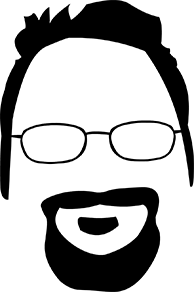
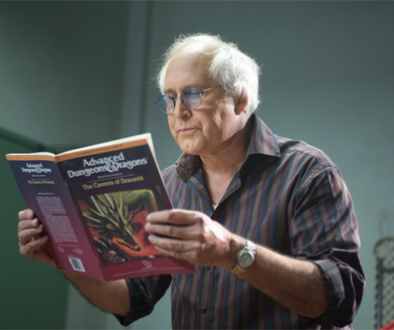

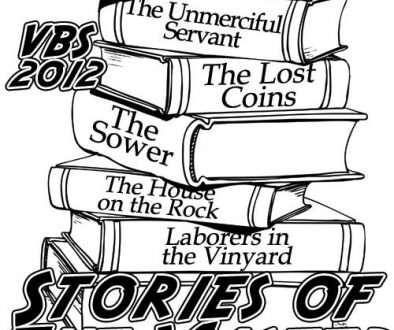
Feb 2 2010 @ 3:36 pm
Google Reader is my daddy.