Picasa 3.5 Now Has Facial Recognition
I’m certain that I’m not alone when I say that the phrase “I have a lot of photos on my harddrive” is an extreme understatement. I have 35,000 photos and images, give or take, and I’m sure that there are many of you that have me beat by a fair margin.
Needless to say, a little photo organization is important, no matter how many photos you have. A while back I started looking for a program that’s good at doing this, and eventually downloaded Google’s Picasa. While trying to figure out the best way to use Picasa to organize, I got distracted with something else and pretty much forgot all about my original goal. The photos remained unorganized.
Fast forward a couple of years to yesterday when Google’s blog announced face recognition in their latest version of Picasa.
Most of the time I shrug off claims like these as just gimmick features that barely work. However, this is Google claiming this, and lately they’ve done some pretty amazing stuff with their software. Because of this, I’ve become a bit of a Google fanboy and after seeing this news on my RSS feed (using Google Reader), I was anxious to get home and try it out.
I must say, I’ve been impressed so far. Now 35,000 images takes a while to scan. I started it running at around 6 last night and when I went to bed at 11, it was only 17% done, but from the pictures it did scan, I could tell it works really well.
Picasa starts by default with name tags enabled, and it immediately starts scanning your photos for faces. As it finds them it puts them in an ‘unnamed people’ category. Then you just to select a face, add a name to it, and then it starts suggesting other pictures with that face in them and allows you to confirm or deny the suggestion. On my home computer (the one with the most photos) it was choosing faces with about a 99% accuracy, only occasionally suggesting incorrectly parents and their children.

I found it amusing that one of the “faces” it found was the bars and notes slide from Rock Band. The irony is that it didn’t find the faces in picture frame below the TV. (The ones I’ve blurred out so I can put this online.) Which leads to another reason we should be able to manually tag faces, sometimes, and it is rare, it doesn’t see some faces at all.
At work, however, it was a little less accurate, often confusing my wife with my dad, etc. I’m guessing it had to do with the lower resolution (most of my images at work were resized versions of the ones at home.) However, with a little training it became more accurate.
I would like the ability to apply name tags to bodies/heads or whatever manually for those that just don’t turn around fast enough when my wife calls for everyone to “Say Cheese!” or for pets and such, which the system doesn’t seem to care about. (Which logistically makes sense as animal faces are completely different from people faces. However, I think it should be adapted to cats and dogs at some point. How many people do you know that their pets are practically their children?) I know I can add tags in Picasa, but it’d be nice to be able to highlight a portion of the picture while doing it.
Overall I’m extremely impressed, and it has helped me at least be able to sort my pictures by who is in them.
Of course, if you go the paranoid route, a massive facial recognition database is just what SkyNet needs to be able to recognize and kill John Conner.
Give it a spin, and let me know what you think!
::To Article::
Latest posts by (see all)
- Safe and Loved - Aug 20 2019
- Grief and Birthdays - Mar 18 2019
- Three Blessings And Their Responsibilities - Nov 25 2018
- Pattern Of A Christian Life - Oct 29 2018
- Tragedy - Jul 8 2018
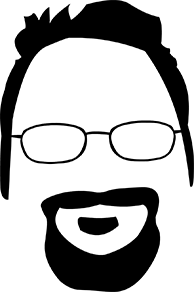

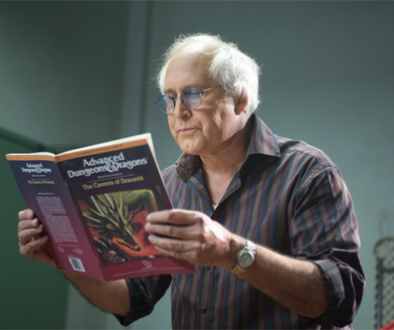

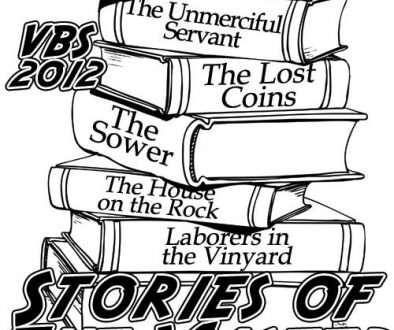
Feb 24 2010 @ 9:13 am
I agree about the facial recognition of pets, I have so many pictures of my guinea pigs and friend’s dogs that it’d be nice if it would auto-tag them.
Also, Picasa doesn’t recognize faces if they are wearing sunglasses (even if you consistently tag the same person who ALWAYS wears a hat and sunglasses, it still won’t recognize him).